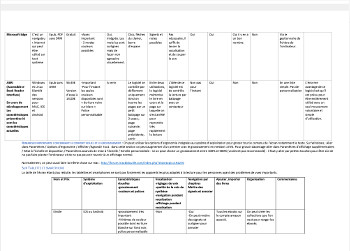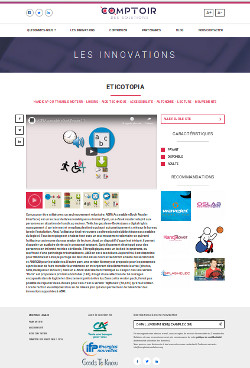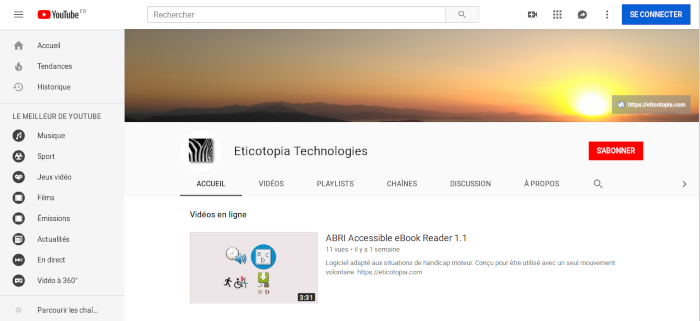ABRI 1.2 can be used, in some cases, in cohabitation with the GRID3 software, although it was not specifically designed for this. The best solution so far was given to me by a team of occupational therapists. Here's how they set up GRID3 to be used in conjunction with ABRI for a user using a single switch:
"The solution seems to be to play around with a switch activation setting. That is to say, to set in Grid3: "ignore the presses of less than 0.5s". Thus, the contactor, used in ABRI, validates correctly the desired buttons; but the operation of Grid3 is then in stop, because the pressure on the contactor is not long enough. And in Grid3, you just have to press for at least 0.5s, which is acceptable."
05/05/2023
Setting up of the download section.
15/12/2022
Here is the work in progress:
- Preparation of version 2.0 -
Compatibility with available screen readers for motor disabilities. Possibility to choose between ABRI's internal scanning system, or to use a built-in scanning device in the user's environment.
Text reading via the operating system's speech synthesis.
Porting to Android and Mac versions.
15/10/2020
Release of version 1.2
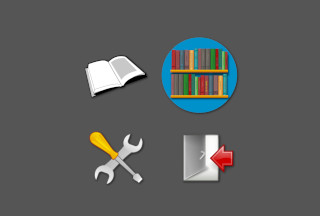
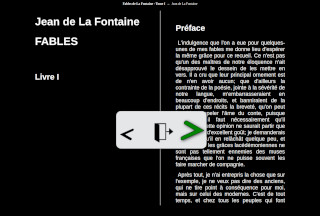
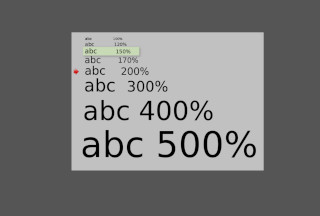

New features:
- Dark mode of the interface and reading in white letters on a black background
- Display of the currently used font size
- Left-to-Right and Right-to-Left (LTR/RTL) playback
- Explicit screen in case of book deletion during reading
- Explicit screen if a library is empty
- Windows® version: Added "Rescue" utility in the start menu. Allows to recreate shortcuts to the four libraries on the Windows® desktop.
And always :
- Reading eBooks in ePub format
- Control with a single voluntary movement, keyboard key, left click mouse, touch screen or switch
- Control with the "Enter" key or the "Spacebar" on the keyboard. The Left and Right arrow keys allow fast forwarding.
- User-adjustable scan speed, font size, display mode, etc.
- Reading in 2 page or 1 page mode
- Possibility of adding a sound signal that reinforces the scan
- Choice of serif or sans serif typefaces
- 4 Easy to fill libraries from desktop shortcuts
- Call signal with three levels
01/07/2020
Discover the technical data sheet produced by the accessibility specialists at APF Lab Le Hub.
Useful information and advice.
https://techlab-handicap.org/produit/accessible-ebook-reader-interface/
29/05/2020
Update: Version 1.1.3
18/10/2019
These last few months have been devoted to porting ABRI to Android.
Today we are talking about ABRI on www.lettresnumeriques.be. On this site you will find a lot of useful information about reading on digital media.
You can also find this article on the website www.actualitte.com
19/05/2019
Release of version 1.1.2 online, which allows the content of the book to be displayed in two ways. In addition to the classic display with a left and right page, the book can now be displayed on a single page that takes the full width of the screen. This new function is particularly useful when it is necessary to display text with large fonts.
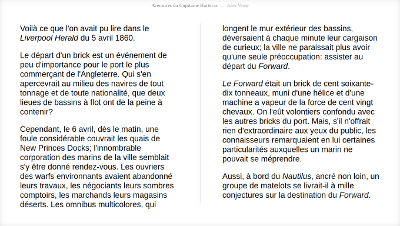
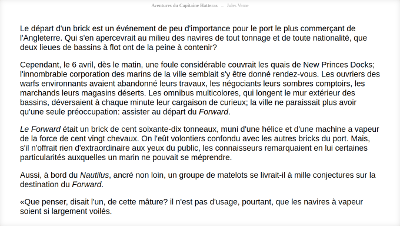
15/05/2019
A big thank you to Christian and Frédéric, the benevolent animators of the computer club of the APF France Handicap of Montpellier (France). Thanks to them, we made a video showing a user with cerebral palsy using ABRI with a switch.

26/04/2019
ALIS Locked In Syndrome Association publishes a comparison of digital reading solutions for its members.
"The great advantage of this software is that it is designed to be fully used with a single voluntary movement and is easy to use. "
05/04/2019
ABRI is referenced on the website www.comptoirdessolutions.org and on the website www.accessat.be
31/03/2019
We were present on 27 and 28 March in Toulouse at the Autonomic exhibition.
A great moment of interaction with the users.
11/03/2019
A tip for re-educators and accompanying staff:
The "left arrow" and "right arrow" keys are active in the reading section on all versions of ABRI, they are used to turn the pages of the book faster.
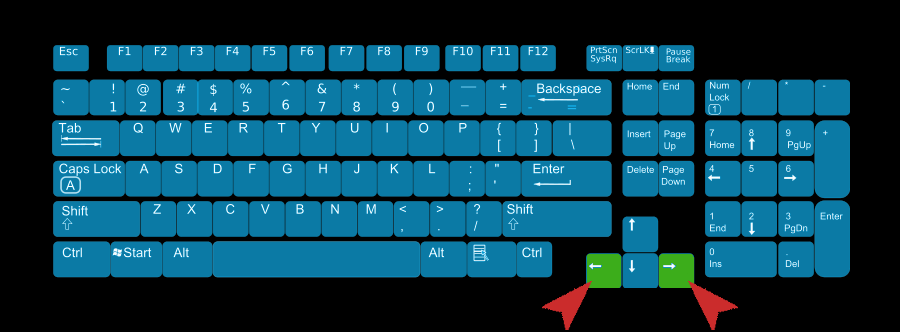
06/03/2019
Planned for version 1.2 :
Indications of the current font size of the book.
Indication of the current scanning speed.
But also, adding reading from right to left, manga enthusiasts will appreciate it.
28/02/2019
The New Technologies Network of the Association des Paralysés de France, which has tested ABRI products for Windows, publishes information on its website. rnt.eklablog.com/accessible-book-reader-interface-lire-un-e-book-avec-un-seul-mouvement
There is a Youtube channel. www.youtube.com/channel/Eticotopia Technologies
27/02/2019
Added Linux x86 version for Debian, Ubuntu, Mint, ...
Has an installer/uninstaller.
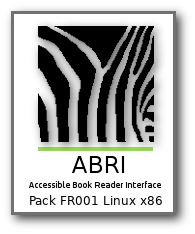
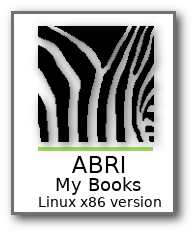
15/02/2019
Release of version 1.1 online, which includes a sound call device, accessible from the preferences. Several sound levels are available, which can be used depending on the situation and the sound environment. So when the user wants to interrupt his reading and call his or her caregiver, he or she can use this new function.
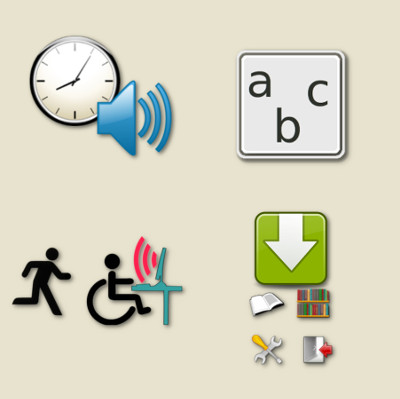
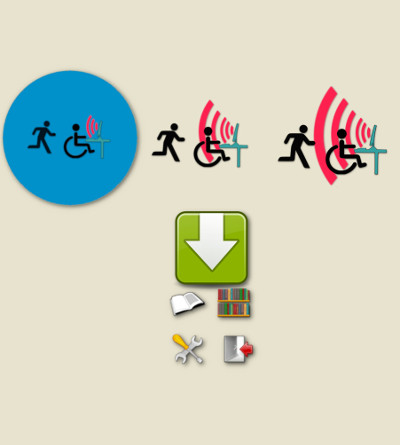
Apple, Mac OSX, IOS, Windows, Android and GRID3 are registered trademarks and acronyms that belong to their respective owners.